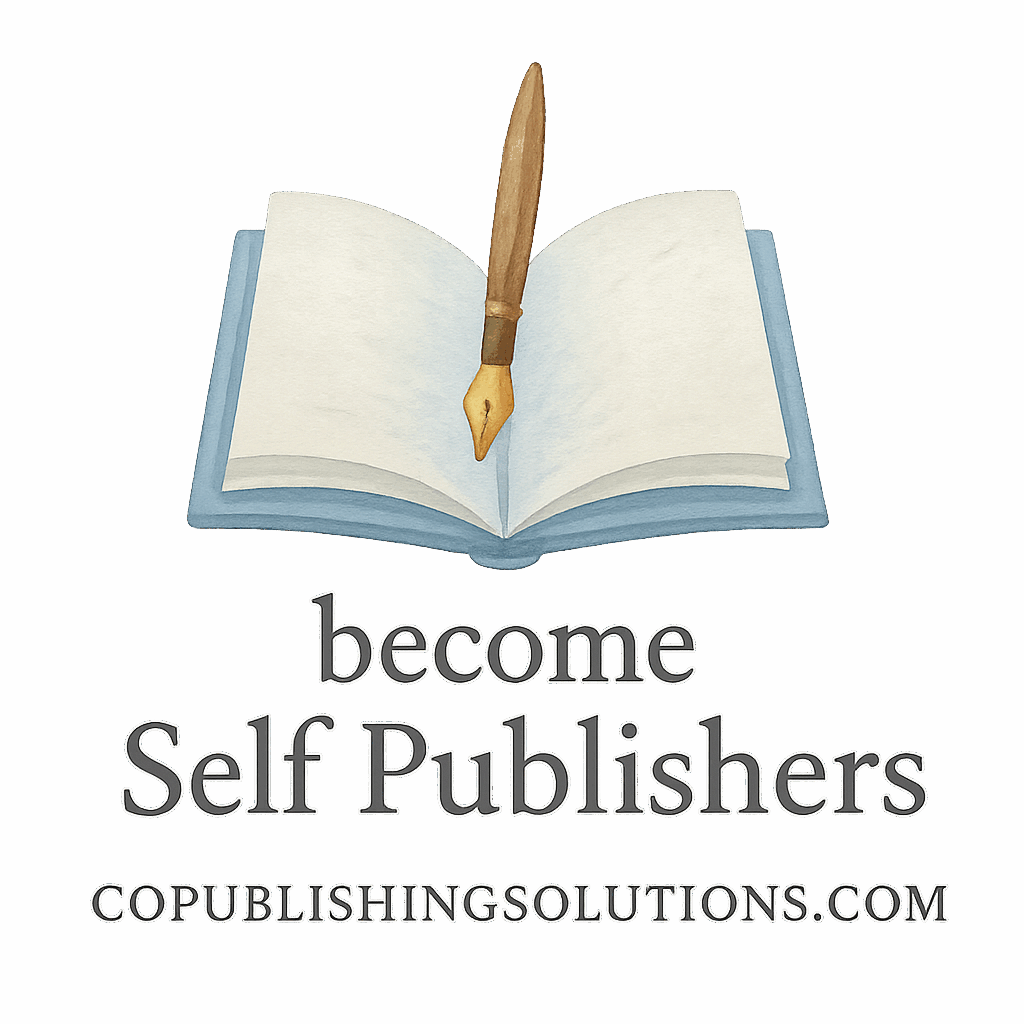Publishing a book or managing a content team used to be a chaotic mess of Word docs, email chains, and post-it notes. But not anymore. Today, cloud-based tools are changing the publishing game—especially when collaboration is key. Whether you’re an indie author, a self-publishing beginner, or a seasoned content manager, using the right tools can make the difference between chaos and calm.
Let’s dive into the 8 most effective cloud tools that will help you streamline your publishing projects, communicate better, and get your work out into the world—faster and smarter.
Why Cloud Collaboration is a Game-Changer in Publishing
Faster Communication and Real-Time Feedback
Gone are the days of emailing drafts back and forth. With cloud tools, you and your team can work on the same document at the same time. Think of it like editing a Google Doc with your co-author watching over your shoulder—but way less creepy.
Improved Version Control
No more files named “Final_draft_v7_REAL_FINAL.docx.” Cloud platforms track versions automatically, so you never lose your place or overwrite important changes.
🔗 Want to build a reliable content workflow? Check out Publishing Content Strategy.
How to Choose the Right Cloud Tools for Your Publishing Team
Know Your Publishing Workflow
Every team is different. A children’s book author might need illustration feedback tools. A publishing startup might need content pipelines. So before choosing tools, map your flow from brainstorming to book launch.
Check Compatibility and Integration
Make sure your tools play well together. Many publishing tools now integrate seamlessly—from formatting apps to marketing automation. Need help starting out? Visit Self-Publishing Basics.
1. Google Workspace: The Classic Collaboration Suite
Best For: Real-Time Editing and Easy Sharing
Google Docs, Sheets, Slides—most people already know how to use these. That’s what makes it perfect. You can write, review, comment, and revise in one place.
Publishing Perks
- Real-time editing with co-authors and editors
- Easy comment threads for feedback
- Integrated with Gmail and Google Drive for file storage
It’s also a great choice for beginners just dipping their toes into self-publishing.
2. Trello: Visual Project Management for Publishing Teams
Best For: Task Tracking with Simplicity
Trello is like a digital corkboard. Use cards for writing, editing, designing, and promotion tasks. Drag and drop your way to an organized publishing schedule.
Publishing Perks
- Visual boards are great for chapter-by-chapter organization
- Add attachments, labels, and due dates
- Integrates with Dropbox, Slack, and Google Drive
See how Trello fits into a broader Publishing Tools & Platforms ecosystem.
3. Slack: Instant Communication Made Seamless
Best For: Staying Connected With Your Team
Slack brings your team together through channels, direct messages, and integrations. Think of it as a publishing office chatroom—minus the water cooler.
Publishing Perks
- Create channels for content, design, launch, and promotion
- Pin key messages, share docs, and integrate bots
- Works well with project management and file-sharing tools
Want to master collaboration? Don’t miss the guide on Co-Authoring and Collaboration.

4. Dropbox Paper: Write, Edit, and Collaborate in One Place
Best For: Drafting and Collaboration
Dropbox Paper is built for writers. Its minimalist layout helps you focus while giving you all the tools for feedback and editing right inside the doc.
Publishing Perks
- Clean interface with no distractions
- Embed images, checklists, and timelines
- Syncs with Dropbox cloud storage for backups
It’s a favorite for authors focused on structure and formatting.
5. Notion: The All-in-One Digital Publishing Hub
Best For: Organizing Everything
Notion is like your publishing brain in the cloud. You can write, track, store, brainstorm, and plan all in one place.
Publishing Perks
- Customizable dashboards for teams and authors
- Create databases for characters, chapters, sales, etc.
- Great for long-term series or content pipelines
Publishing is a business. Build your workflow with Advanced Publishing Growth.
6. Microsoft OneDrive + Office Online
Best For: Microsoft-Focused Teams
If your team prefers Word and Excel, OneDrive and Office Online let you collaborate in the cloud without leaving the tools you already use.
Publishing Perks
- Real-time Word editing
- Shareable links and version control
- Built-in grammar and spelling tools
Great for teams managing book layout and book pages.
7. Canva: Cloud-Based Design Tool for Visual Content
Best For: Designing Books, Covers, and Marketing Materials
Canva is the easiest design platform for non-designers. Create book covers, teaser graphics, launch banners, and more—all from the cloud.
Publishing Perks
- Pre-made templates for eBooks and covers
- Drag-and-drop simplicity
- Collaborate with editors or designers easily
Get creative with visuals and boost book sales.
8. Airtable: Publishing Data Meets Spreadsheet Simplicity
Best For: Content Calendars and Structured Collaboration
Airtable feels like a spreadsheet but works like a database. Ideal for editorial calendars, book launches, and monetization plans.
Publishing Perks
- Customize fields for every publishing stage
- Attach documents and notes
- Great for large teams and multi-project oversight
Track your income from publishing through Passive Income Strategies.
How These Tools Help Self-Publishers Scale
From Draft to Distribution
With cloud tools, self-publishers can manage the entire lifecycle of a book—from brainstorming to final print and beyond—without hiring a full team.
Marketing and Monetization Made Easy
Integrations allow seamless connection between your writing tools and your email list, ad platforms, and analytics. That’s the key to successful marketing and monetization.
Use Internal Tools to Boost Book Sales
Automate campaigns, track your ROI, and boost profits using smart publishing tools and strategies.
Conclusion: Build Smarter, Publish Faster
In the world of publishing, your tools matter just as much as your words. Whether you’re managing a team, writing solo, or building a full content empire—cloud tools are your invisible army. They keep your project organized, your collaborators in sync, and your deadlines on point.
So, don’t just write smarter—publish smarter. And when in doubt, check out everything from book design to income strategies at CoPublishing Solutions.
FAQs
1. What is the best cloud tool for self-publishing beginners?
Google Workspace is a great starting point thanks to its ease of use and familiarity.
2. Can I collaborate with co-authors using these tools?
Absolutely. Tools like Google Docs, Slack, and Notion are perfect for co-authoring and live collaboration.
3. Are these tools free or paid?
Most offer free tiers with premium features. You can publish a whole book on free versions alone if you’re resourceful.
4. Which tool helps with book design and visuals?
Canva is ideal for covers, promotional graphics, and social media visuals.
5. Can these tools help me sell more books?
Yes! Use cloud-based systems to streamline book sales funnels and track conversions.
6. Is there a tool to help me with formatting and layout?
Dropbox Paper and Microsoft Word (via OneDrive) are perfect for layout and formatting.
7. What if I want to grow my publishing business?
Check out Advanced Publishing Growth for scaling strategies and tools.