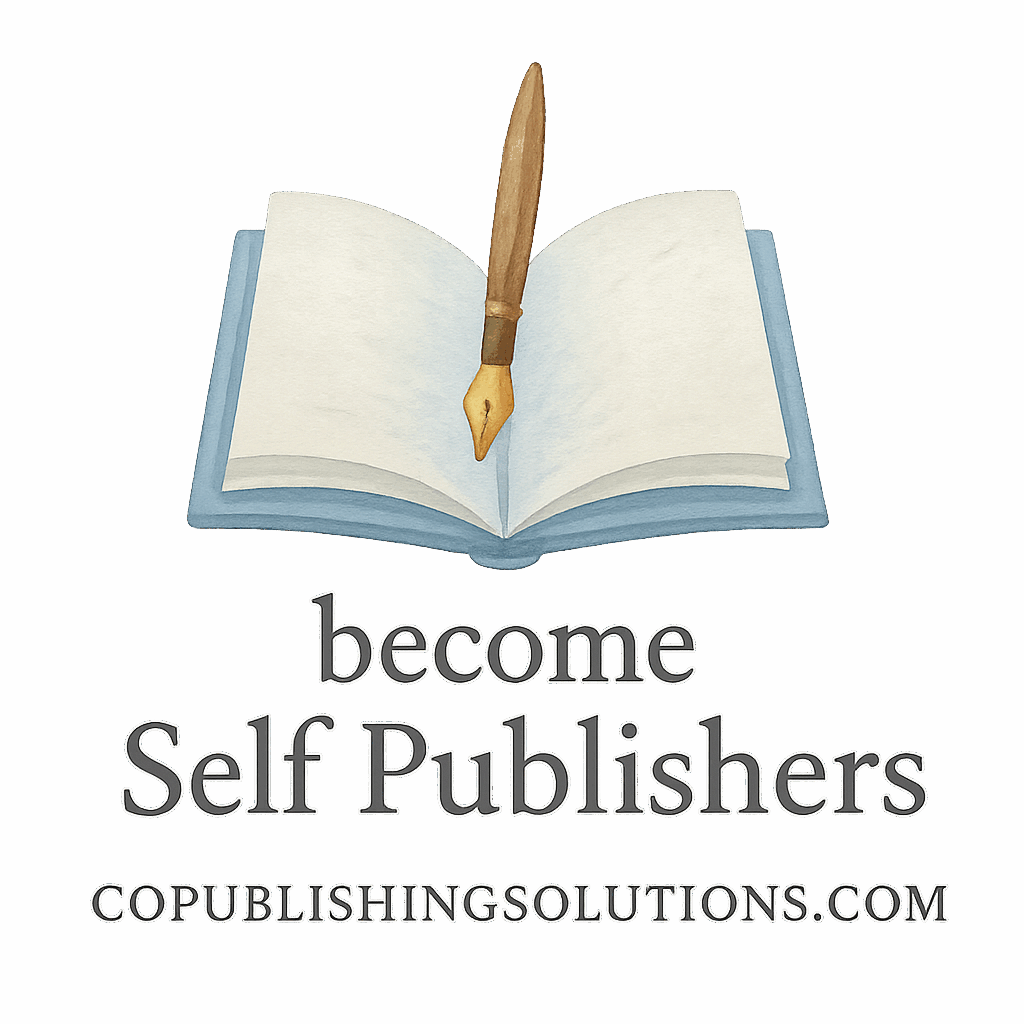Introduction
Publishing a book has never been easier—or more overwhelming. Whether you’re a first-time author or a seasoned pro, the number of steps, tools, and decisions involved in publishing can leave your head spinning. Fortunately, there are apps that simplify the publishing process, helping you go from idea to published author without losing your sanity.
If you’re wondering which apps are worth your time, you’re in the right place. We’ll break down six top tools that’ll make your life easier, cut down your workload, and increase your publishing success. Let’s dive in.
Why You Need Apps to Simplify the Publishing Process
Time-Saving Benefits
Let’s face it—writing is only part of the publishing equation. You’ve got editing, formatting, designing, marketing, distributing, and everything in between. That’s where publishing apps step in. They automate tasks, improve efficiency, and let you focus on the creative side.
Reducing Errors and Enhancing Workflow
Manual tasks mean mistakes. But with the right apps, you’ll reduce typos, formatting issues, and design flaws. More importantly, your workflow becomes smoother—especially when you’re juggling deadlines or working with a co-author. (Check out our guide on collaboration tools for more tips!)
How to Choose the Right Publishing Apps
Key Features to Look For
Not all tools are created equal. When choosing apps that simplify the publishing process, look for:
- Ease of use
- Integrations with other platforms
- Customization options
- Positive user reviews
- Cost-efficiency
Budget vs. Functionality
Some tools come with a steep price tag. Ask yourself: “Is this app saving me enough time or stress to justify the cost?” Don’t be afraid to invest—but don’t pay for features you’ll never use.
1. Scrivener – For Streamlined Writing
What Makes Scrivener Special
Scrivener is the gold standard for writers who need more than just a blank page. It’s ideal for long-form writing, letting you organize chapters, scenes, research, and notes—all in one place. For serious writers, it’s a game-changer.
Scrivener in the Self-Publishing World
When it comes to self-publishing basics, Scrivener’s export options (ePub, Mobi, PDF) are a godsend. You’ll save time formatting your manuscript for different platforms.
2. Grammarly – For Flawless Editing
More Than Just Spelling
Grammarly does more than catch typos. It polishes your grammar, tightens your tone, and ensures your book reads like it was edited by a pro—even if it wasn’t.
Ideal for Indie Authors
Self-publishing authors often skip professional editing because of cost. Grammarly bridges the gap, offering near-professional support for a fraction of the price. It’s a must-have in any publishing content strategy.
3. Vellum – For Perfect Book Formatting
Easy Formatting Without the Fuss
If you’ve ever tried formatting a book manually, you know it’s a nightmare. Vellum makes your book look like it came from a traditional publishing house—with just a few clicks.
Designed for Mac, Loved by Authors
Vellum is Mac-only, but it’s so good that many writers buy a Mac just to use it. It handles layout, styling, page breaks, and table of contents creation, letting you focus on content instead of code. Learn more about book formatting and layout options.

4. Canva – For Stunning Book Covers
DIY Design Without Graphic Design Skills
Not everyone can afford a professional designer. Luckily, Canva makes cover design simple, stylish, and affordable. With drag-and-drop tools and thousands of templates, even a beginner can create eye-catching designs.
Templates That Pop on Bookstores
From Kindle to print, Canva’s templates are tailored for every format. It’s perfect for those exploring book design on a budget.
5. Reedsy – All-in-One Publishing Suite
From Editing to Distribution
Reedsy is like your personal publishing assistant. You can hire editors, designers, and marketers or use their writing and formatting tools. It’s everything you need—minus the stress.
A Hub for Indie Creators
Reedsy is particularly useful for indie authors looking to grow. It even offers free courses on publishing steps and strategies to help you thrive. If you’re new to the game, you’ll love their community of beginners.
6. PublishDrive – For Easy Distribution
Simplify Global Publishing
PublishDrive helps you distribute your book to 400+ stores around the world—including Amazon, Apple Books, and Google Play. It removes the tech headache of setting up accounts on each platform.
A Great Option for Beginners
This app is a favorite for authors exploring marketing & monetization options. It offers royalty tracking, promotional tools, and analytics that help you make money from your writing.
Integrating Tools for a Complete Publishing Workflow
The Power of Combining Apps
Want to supercharge your productivity? Combine apps for the ultimate workflow. Write in Scrivener, edit in Grammarly, design your cover in Canva, format in Vellum, and publish via PublishDrive. It’s like having a publishing house in your backpack.
Save Time, Make Money
Using the right tools together means faster publishing, better quality, and more opportunities for passive income. That’s smart business for any author.
The Future of Publishing Apps
AI and Automation in Publishing
The rise of AI is transforming publishing. From smart editing tools to automated distribution, the future is here. Apps are evolving to offer smarter, faster solutions—ideal for authors focused on growth. Check out advanced publishing growth for more insights.
Smarter Tools for Smarter Publishing
Expect new platforms that integrate writing, editing, marketing, and publishing tools. And as publishing becomes more digital, the need for robust digital tools will only grow.
Conclusion
There you have it—six powerful apps that simplify the publishing process and can transform your author journey. From idea to income, these tools are designed to cut down the chaos, save you time, and boost your success.
Remember, the right tool can turn a stressful project into a smooth ride. Whether you’re self-publishing your first novel or managing multiple titles, there’s an app out there that fits your needs.
Looking for more expert guidance? Check out CoPublishingSolutions.com for deep dives into everything from writing and design to book sales and monetization. Happy publishing!
FAQs
1. Which is the best app for beginner authors?
Canva and Reedsy are great for beginners—they’re user-friendly and cover everything from design to formatting.
2. Do I need to use all six apps to publish a book?
Nope! Pick what suits your workflow. Many authors use just three or four depending on their strengths and weaknesses.
3. Can I publish a book for free using these apps?
Yes, with some limitations. Canva and Grammarly offer free versions, and Reedsy has free tools. But for pro-level publishing, some investment helps.
4. Are these apps suitable for co-authoring?
Absolutely! Tools like Reedsy and Scrivener are great for co-authoring projects.
5. What if I write short stories or eBooks?
These tools work for all formats—novels, short stories, nonfiction, and even eBooks with fewer book pages.
6. How do these tools help with making money from books?
Apps like PublishDrive and Reedsy offer income tracking and marketing tools to boost your money potential.
7. Are these tools useful for publishing businesses?
Yes! If you’re treating your writing as a business, these tools help you scale efficiently and professionally.