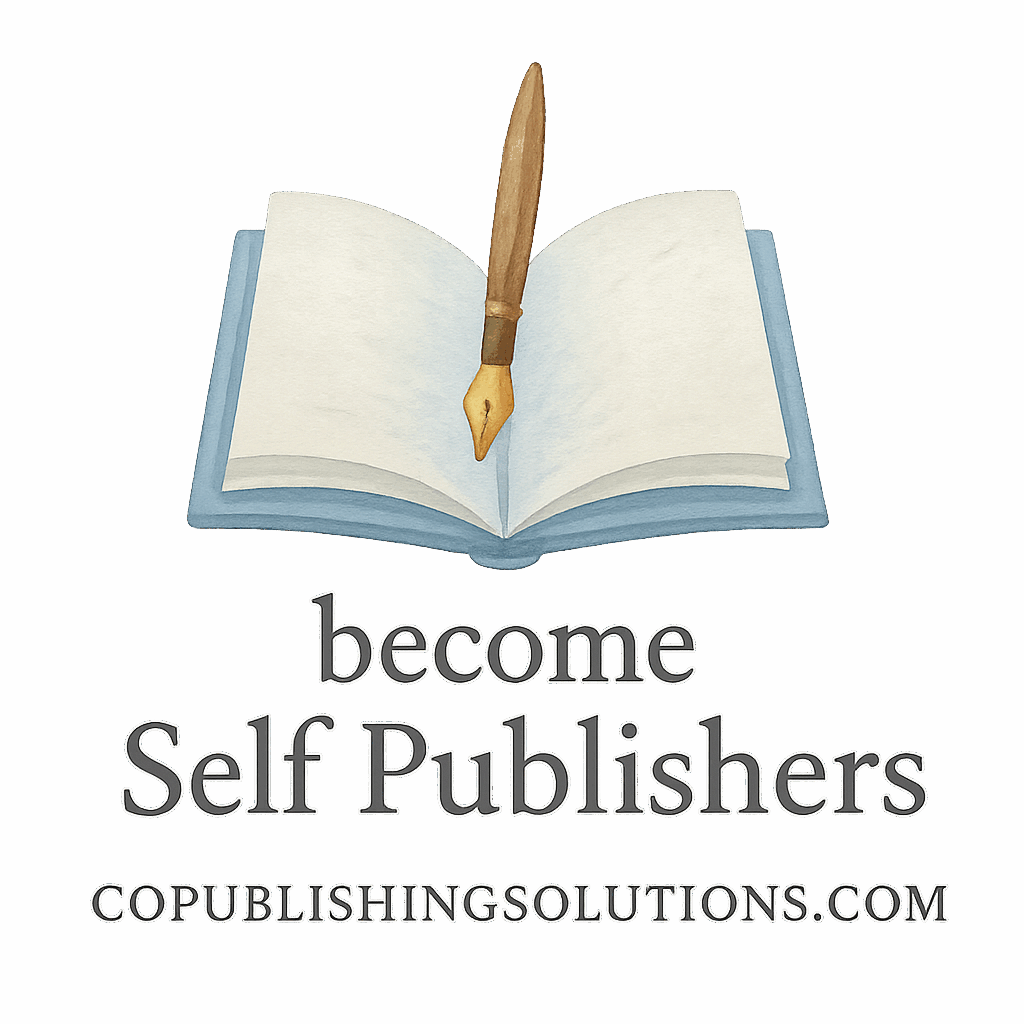So, you’ve decided to publish a book. That’s amazing! But if you’re a beginner, the path from idea to bookshelf might feel overwhelming. Don’t worry—you’re not alone. In this guide, we’ll walk you through 10 practical steps to start your publishing journey as a beginner, with all the tips, tools, and insights you need to confidently publish your first book.
Whether you’re dreaming of seeing your name on a printed cover or building a passive income stream through digital sales, this guide will get you moving in the right direction—one step at a time.
Step 1: Define Your Publishing Goals
Clarify Your Why
Why do you want to publish? Maybe you want to inspire, teach, entertain—or earn money. Being clear on your motivation will keep you focused when challenges arise.
Visualize Your Ideal Outcome
What does success look like to you? A best-seller badge on Amazon? A lead magnet for your business? Knowing your ideal outcome helps guide every decision—from writing style to publishing platform.
Internal link tip: Explore deeper strategies on defining your goals with Advanced Publishing Growth.
Step 2: Identify Your Audience
Who Are You Writing For?
Your book isn’t for everyone—and that’s okay. Define your ideal reader. Are they young adults, entrepreneurs, or stay-at-home parents?
How to Research Your Reader
Use tools like Amazon reviews and Reddit forums to learn what your audience is craving. What problems do they face? What books do they love?
Check out Publishing Content Strategy to match your content to your audience effectively.
Step 3: Choose the Right Publishing Path
Traditional vs. Self-Publishing
Traditional publishing comes with prestige but also barriers: agents, queries, and long wait times. Self-publishing gives you creative control, faster turnaround, and higher royalties.
Learn the fundamentals on Self-Publishing Basics.
The Rise of Hybrid Publishing
Want the best of both worlds? Hybrid publishing allows authors to invest in professional services while retaining rights and higher earnings. It’s a growing model for indie authors.
Explore more tools via Publishing Tools & Platforms.

Step 4: Master the Basics of Self-Publishing
What Is Self-Publishing Exactly?
Self-publishing means you take on the role of both author and publisher. You oversee editing, design, marketing, and distribution—but you keep the profits.
Self-Publishing Essentials
- ISBN registration
- Copyright protection
- Editing and proofreading
- Formatting for eBook and print
You’ll find useful checklists at Self-Publishing Basics.
Step 5: Develop a Writing and Publishing Plan
Set a Realistic Timeline
Most first-time authors underestimate how long writing takes. Give yourself grace—aim for progress, not perfection.
Create a Simple Content Calendar
Plan when you’ll write, edit, market, and launch. Use a tool like Trello or Notion to map it all out.
Get strategic using resources from Publishing Content Strategy.
Step 6: Write and Format Like a Pro
Writing Your First Draft
Start messy. Don’t overthink your first draft—just get it down. You can clean it up later.
Tools for Formatting Your Book
Use Vellum, Atticus, or Reedsy to format your manuscript for print and eBook. Good formatting boosts reader trust.
Internal link tip: Browse Formatting and Layout tags for tutorials.
Step 7: Design Your Book to Sell
Cover Design Tips
A great cover grabs attention and signals your genre. Hire a professional designer or use templates from Canva.
Interior Layout Matters
The inside should look as good as the outside. Fonts, margins, and spacing all affect readability and sales.
Check out examples on Book Design and Book Pages.
Step 8: Build a Pre-Launch Marketing Strategy
Start Building an Email List
Start now—even before your book is finished. Offer a free chapter or helpful resource to get subscribers.
Tease Your Book on Social Media
Build hype! Share behind-the-scenes content, title reveals, or cover designs to engage potential readers.
Visit Marketing & Monetization for expert tips on how to build a buzz.
Step 9: Launch and Distribute Your Book
Platforms for Distribution
Amazon KDP, IngramSpark, Draft2Digital—these platforms can get your book on major retailers like Amazon, Barnes & Noble, and Apple Books.
Promote with Purpose
Use launch teams, paid ads, podcasts, and blog tours to maximize exposure. Don’t forget Goodreads giveaways!
Explore Book Sales strategies that work.
Step 10: Monetize and Grow from Your First Book
Passive Income Opportunities
Your book can open doors to online courses, coaching, speaking gigs, and more. One book, many income streams!
Turn One Book into a Publishing Business
Write a series, co-author, or publish other writers. Publishing can become a full-time income if done strategically.
Learn more at Monetization and Passive Income.
Conclusion
Starting your publishing journey doesn’t have to be complicated. With the right steps, tools, and mindset, you can go from blank page to published author—even as a beginner.
Whether you’re hoping to make money, share your story, or build a career, self-publishing opens up endless possibilities. Take that first step today—you’ve got this!
Looking for more guidance? Dive deeper into expert resources on CoPublishing Solutions and explore tags like Self-Publishing, Writing, and Steps.
FAQs
1. How long does it take to publish a book as a beginner?
It varies, but most beginners take 6–12 months to write, edit, and publish their first book.
2. Do I need an ISBN to self-publish?
Yes, if you want to sell in bookstores or libraries. Amazon provides a free one, but owning your ISBN gives you more control.
3. What’s the best self-publishing platform for beginners?
Amazon KDP is beginner-friendly, but Draft2Digital is great if you want wider distribution without the hassle.
4. How much does self-publishing cost?
Anywhere from $100 to $2,500 depending on your budget for editing, design, and marketing.
5. Can I make money from self-publishing?
Absolutely. Many authors earn passive income through book sales, courses, and spin-off products.
6. Should I hire an editor or proofreader?
Yes! A good editor can elevate your book and prevent bad reviews due to grammar or flow issues.
7. Where can I find publishing communities or support?
Start with CoPublishing Solutions or explore tags like Collaboration, Co-Authoring, and Tools.