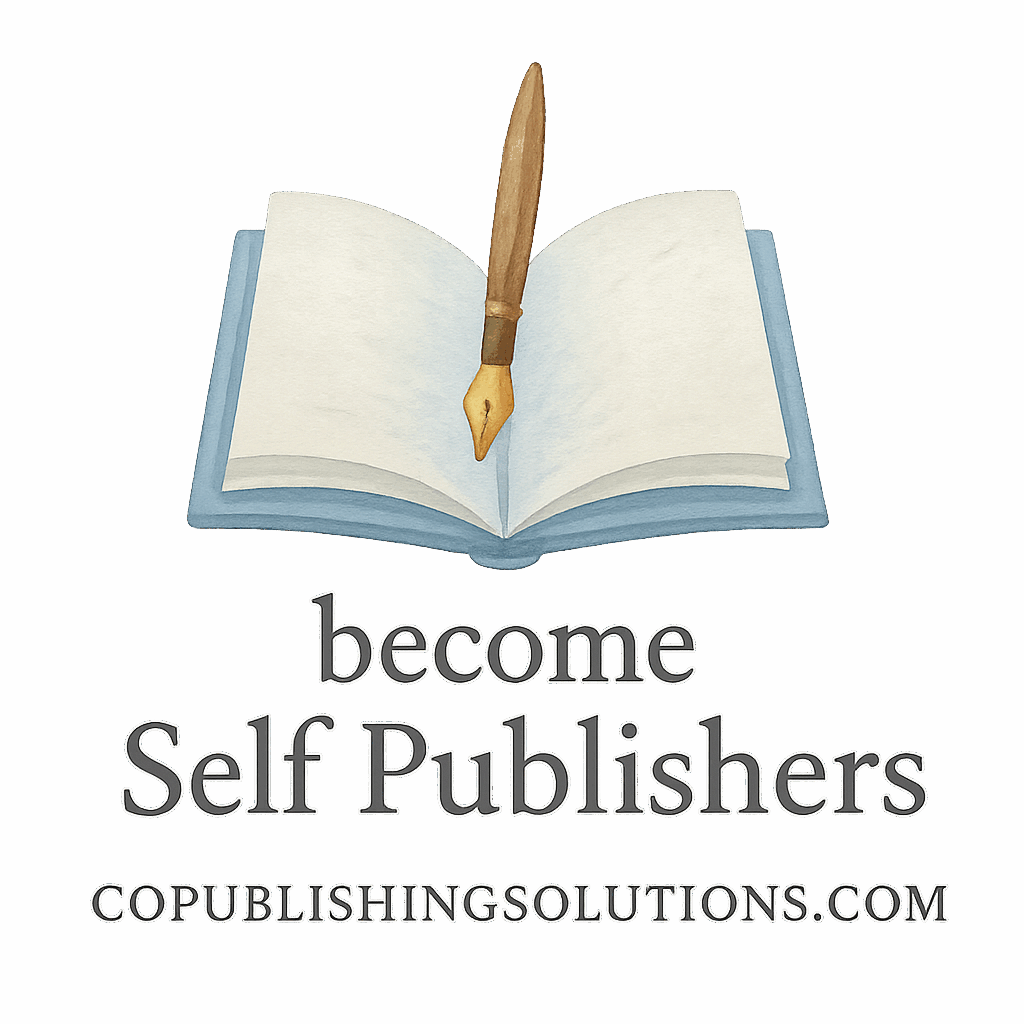Writing your first book is an exhilarating journey, but publishing it smartly is what turns you into a professional author. If you’re staring down the final chapters and wondering, “What now?”, don’t worry — you’re in the right place. These 8 pre-publishing checklists for first-time authors will guide you step by step, so you can publish with confidence and clarity.
Let’s turn that draft into a published masterpiece. ✅
Why First-Time Authors Need a Pre-Publishing Checklist
Publishing your book isn’t just about uploading a file and hitting “publish.” It’s a multilayered process, especially for first-time writers. A solid checklist saves you from costly mistakes, missed opportunities, and credibility killers.
Want to self-publish and still look like a pro? Then treat your book like a business — and every business has a checklist.
For even more insight on the self-publishing journey, be sure to explore the Self-Publishing Basics section on CoPublishing Solutions.
1. Clarify Your Book’s Purpose and Target Audience
Before you format anything, ask yourself: Why am I writing this book? Who am I writing it for?
Defining Your Reader Persona
Create a profile of your ideal reader. What do they want to learn? What are their struggles? What’s their reading level? Knowing your audience ensures that your tone, content, and even formatting match reader expectations.
Tip: If you’re writing for entrepreneurs or creative professionals, tag your book under business or money to reach relevant audiences.
Aligning Goals with Outcomes
Are you looking to educate, inspire, or monetize? Your goals determine how you’ll structure the book, price it, and market it later.
2. Finalize and Polish Your Manuscript
Even the best ideas fall flat with poor grammar and structure.
Editing vs. Proofreading: What’s the Difference?
- Editing deals with clarity, structure, and style.
- Proofreading catches grammar, typos, and punctuation issues.
You can’t skip either if you want credibility.
Hire a Professional Editor or Self-Edit?
If budget allows, hire a professional. If not, tools like Grammarly can help—but aren’t a full replacement.
Don’t forget to check out Formatting tips and strategies before you consider your manuscript done.
3. Nail Down Your Book Title and Subtitle
Your title is your first impression — make it pop!
Make It Memorable and Searchable
Think SEO. Keywords matter here, especially for Kindle and search engines. Browse book-sales tactics to learn what kinds of titles sell best.
Match It to the Book’s Genre and Message
A title like “Success in 90 Days” works for a self-help book. But it won’t fit a fantasy novel. Match genre expectations!

4. Choose the Right Publishing Platform
Deciding where and how to publish your book is a biggie.
Self-Publishing vs. Traditional Publishing
Self-publishing gives you control, speed, and royalties. Traditional offers credibility and distribution but takes longer and limits your rights.
Curious how to weigh both? Visit Publishing Content Strategy for detailed guidance.
Explore Tools and Platforms for Publishing
Amazon KDP, IngramSpark, Draft2Digital — all have pros and cons. Visit Publishing Tools & Platforms for a breakdown of each.
5. Format Your Book for Readability
Poor formatting can make readers abandon your book in minutes.
Interior Layout Essentials
Use consistent fonts, spacing, margins, and paragraph styles. Explore layout options designed for readability.
Formatting for Print and E-Readers
Print and digital formats behave differently. Always preview your file on multiple devices before hitting publish. For new authors, beginner-friendly tools like Vellum or Reedsy can help.
6. Design a Professional Book Cover
Yes, readers absolutely judge books by their covers.
Importance of Visual Appeal
Your book cover should grab attention and hint at the genre. Use colors, fonts, and imagery that emotionally connect with your readers.
Want cover design advice? Check out book-design and elevate your visual game.
Cover Design Tools and Services
Canva, 99designs, and Fiverr offer budget options. If you’re serious about sales, invest in a professional designer.
7. Build a Marketing and Monetization Plan
Great books don’t sell themselves — at least not at first.
Identify Marketing Channels
Start with a mailing list, social media, or even podcasts. Tap into marketing and monetization strategies designed for first-time authors.
Plan for Long-Term Monetization
Think beyond book sales — what about courses, speaking gigs, or coaching? Browse passive-income ideas to turn your book into a business.
8. Register Your ISBN and Copyright
This is where things get legal — and official.
Legal Protections and Distribution Control
Registering your copyright protects your intellectual property. Getting an ISBN allows bookstores and distributors to track your book.
Where and How to Register ISBNs
In the U.S., go to Bowker.com. International authors should check with their country’s national library system. For ISBN setup guides, see steps for publishing.
Bonus: Set Up Pre-Launch and Launch Tasks
Schedule promotional emails, book giveaways, and launch events ahead of time. Use tools from tools to stay organized and automated.
Don’t forget to explore collaboration opportunities via co-authoring or community writing platforms.
Conclusion
Publishing a book is a massive achievement — but publishing it right sets the foundation for a lasting author career. These 8 pre-publishing checklists for first-time authors give you the clarity, structure, and strategy you need.
Want to go even deeper into the publishing world? Head to CoPublishingSolutions.com for expert tips on advanced publishing growth, income streams, and author tools tailored for your journey.
You’ve got the manuscript. Now let’s get it out into the world.
FAQs
1. What’s the most important item on a pre-publishing checklist?
Editing. A polished manuscript builds trust with readers and improves your chance of success.
2. Can I publish without an ISBN?
Yes, but you’ll have limited distribution. It’s better to register one for wider reach.
3. How do I design a book cover with no design experience?
Use tools like Canva, or hire a freelancer through Fiverr or 99designs. Or read book-design tips for DIY methods.
4. What’s the difference between formatting and layout?
Layout refers to the visual structure; formatting includes fonts, margins, and spacing — both matter!
5. Where should I publish my first book?
Amazon KDP is the easiest starting point, but platforms listed under publishing-tools-platforms offer variety.
6. How can I promote my book before it’s published?
Start with a launch team, teaser content, and social media buzz. Use marketing-monetization strategies to boost reach.
7. Do I need a pre-publishing checklist for every book?
Absolutely. It helps you stay organized and ensures a consistent, professional output.